1 - Créer un compte
Depuis 2019, vous avez la possibilité d'utiliser la fédération d'identités de RENATER pour vous connecter à HAL. Sinon, vous pouvez toujours créer un compte local à la plate-forme HAL.
Alternative 1 : Créer un compte HAL local
- Remplir le formulaire d'inscription à l'adresse suivante : https://hal.science/user/create
- Activer votre compte en cliquant sur le lien reçu par mail
Alternative 2 : S'authentifier avec RENATER
- Cliquer sur se connecter avec Federation
- Choisir votre tutelle :
- CNRS
- INPT - Institut National Polytechnique de Toulouse
- Université Toulouse Capitole
- Université Toulouse III - Paul Sabatier
- Université Toulouse Jean Jaurès
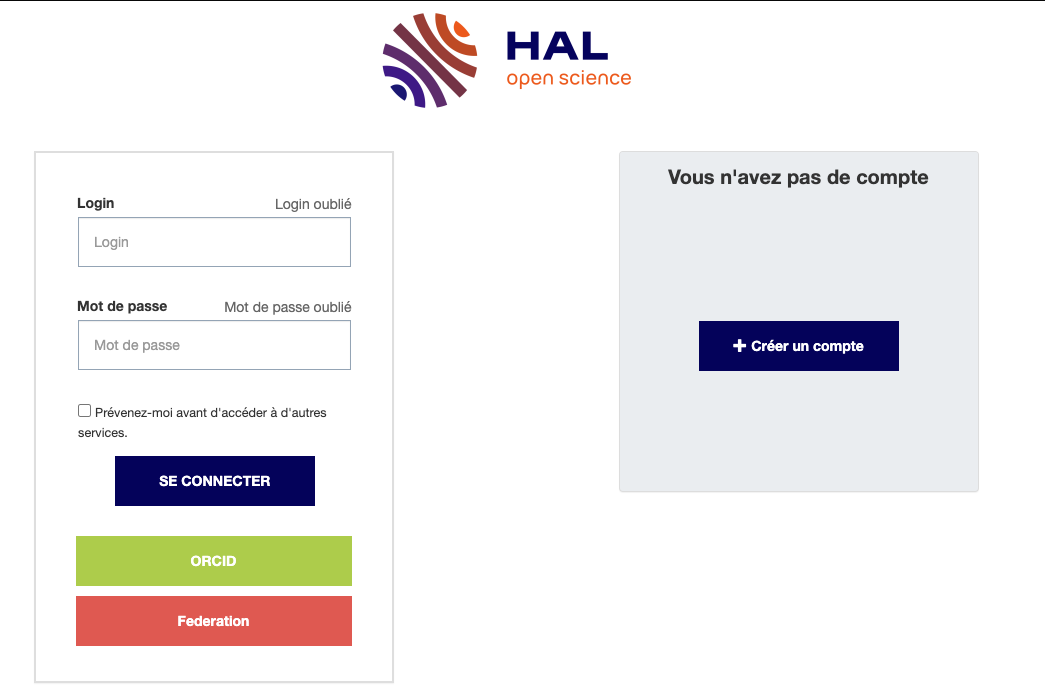
2 - Paramétrer ses préférences et son équipe de recherche
Les préférences choisies apparaîtront par défaut à chaque nouveau dépôt d'une publication. Elles seront modifiables lors de votre dépôt.
- Accéder à votre profil à l'adresse suivante : https://hal.science/user
- Cliquer sur l'onglet Préférences de dépôt (ou directement https://hal.science/user/editprefdepot/) puis sur Modifier mes préférences de dépôt
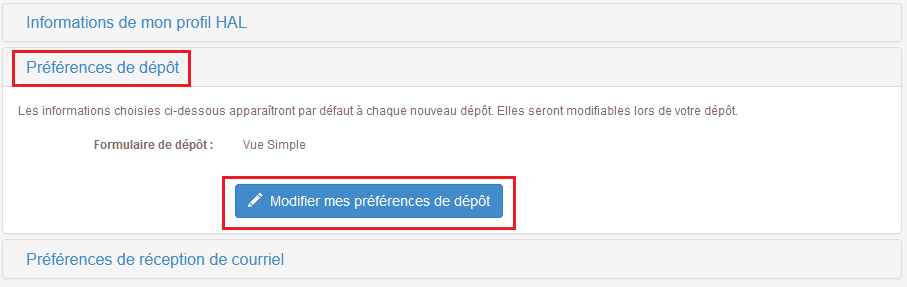
- Afficher la liste des domaines et sélectionner les domaines scientifiques de vos publications
- M'ajouter comme auteur : cocher Oui
- Affiliation(s) : sélectionner votre équipe IRIT
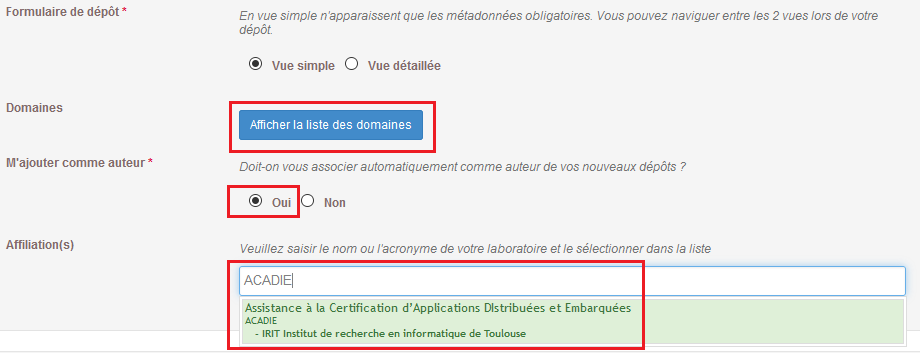
Pour plus d'informations : Compte et profil
3 - Créer son IdHAL
L’IdHAL est un identifiant unique géré dans HAL. Il permet à un utilisateur authentifié, connu comme auteur dans HAL, de regrouper les différentes formes sous lesquelles son nom a pu être saisi (ex : Marie Dupont, M. Dupont, Marie Dupont-Martin, etc) et d’en choisir une par défaut.
- S'authentifier et accéder à votre profil à l'adresse suivante : https://hal.science/user
- Cliquer sur l'onglet Informations de mon profil HAL puis sur Créer mon IdHAL
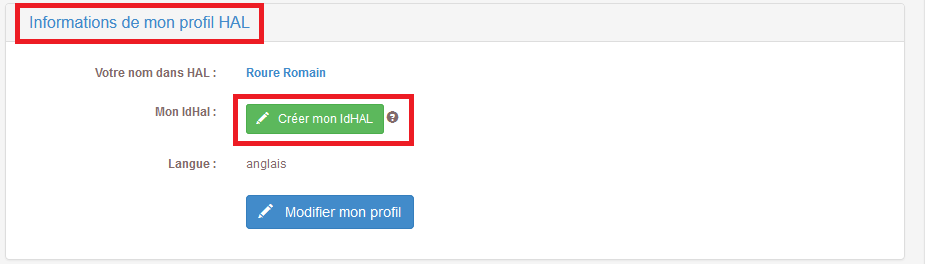
- Lier vos identifiants externes, notamment arXiv et ORCID si vous en possédez
- Rechercher les formes auteurs vous appartenant. Les 2 recherches <NOM Prénom> et <NOM 1ère lettre du prénom> font remonter tous les formes potentielllement correctes
- Cliquer sur l'icône + pour ajouter une forme auteur à votre IdHAL
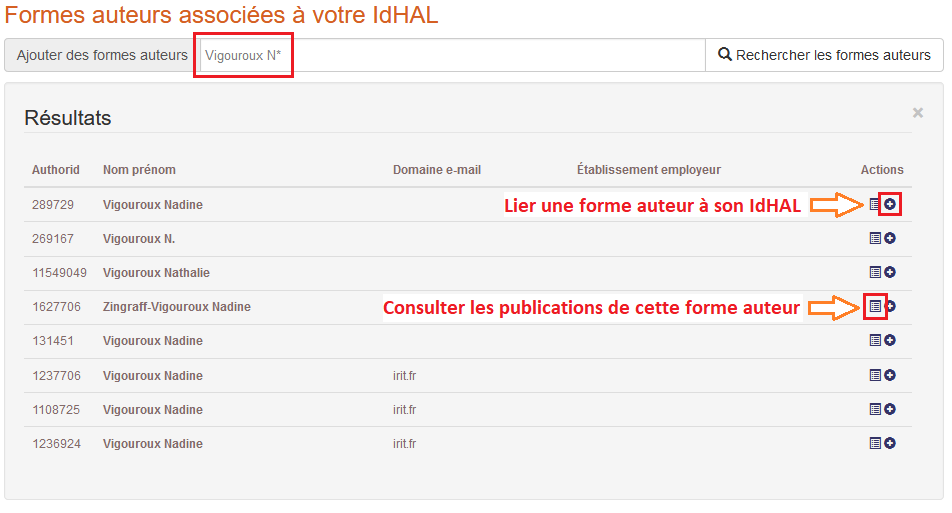
Pour plus d'informations : Identifiant auteur IdHAL et CV
4 - Déposer dans HAL
Le dépôt se fait sur une seule page en 4 étapes.
- Déposer le(s) fichier(s)
- Compléter les métadonnées du document
- Compléter les données auteur(s)
- Valider le dépôt

Dépôt du PDF et import des métadonnées
Renseigner le DOI pour importer les métadonnées de votre publication.
Accéder à la vue détaillée pour mentionner un embargo sur le fichier PDF.
Pour plus d'informations : Les options pour le dépôt de fichier

Compléter les métadonnées
Cas d'un article de revue
Une fois le nom de la revue renseignée, HAL s'appuie sur le service SHERPA/RoMEO pour afficher la politique éditoriale de l'éditeur. HAL vous indique alors quelle version de votre publication est déposable.
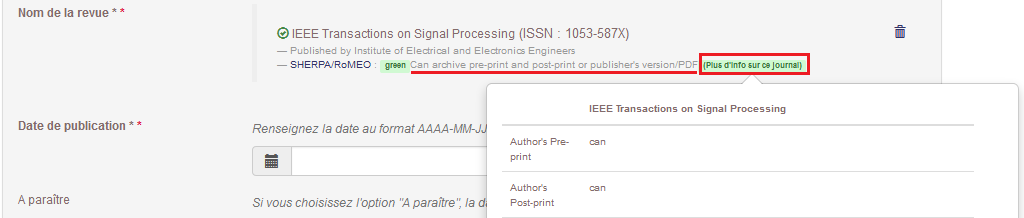
Pour plus d'informations : Questions juridiques
Financement et projet
En affichant la liste complète des métadonnées, vous avez la possibilité de renseigner l'origine du financement ainsi que d'indiquer un lien avec un projet ANR ou européen.
Pour plus d'informations : Métadonnées du document
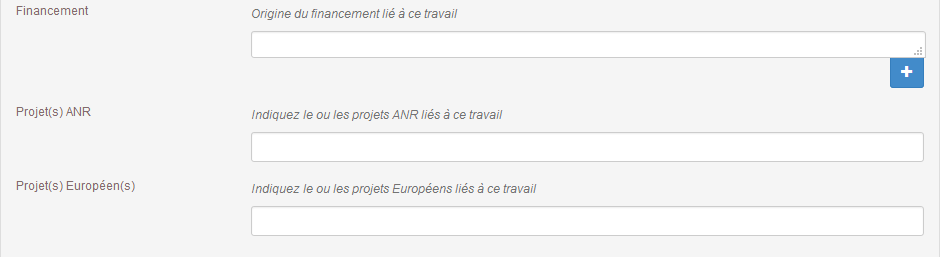
Compléter les données auteurs
Si vous avez chargé les métadonnées en renseignant un DOI ou en déposant un PDF, les auteurs seront préremplis.
Quelques bonnes pratiques :
- Renseigner les prénoms en entier pour éviter les formes auteurs ambigües
- Compléter les affiliations de chaque auteur (notamment les équipes pour les auteurs IRIT)
- Lorsqu'un auteur est déjà connu de HAL, sélectionner la forme valide de l'auteur (en vert)
Pour plus d'informations : Auteur(s) et affiliation(s)
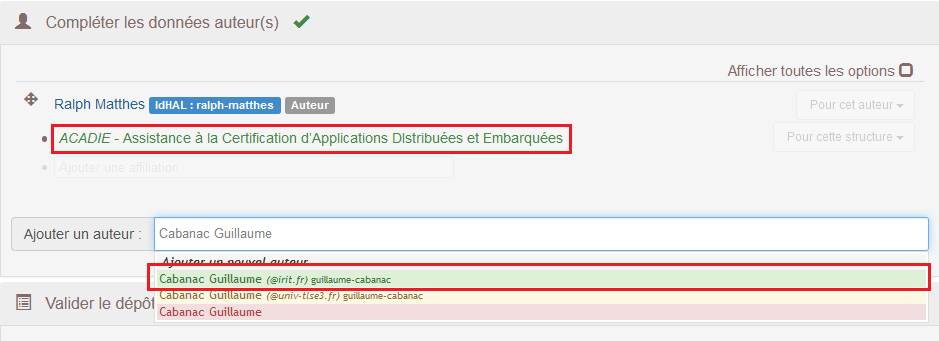
Valider le dépôt
Tous les dépôts avec fichier sont validés manuellement par le CCSD, opérateur de la plate-forme HAL. Le dépôt est généralement mis en ligne dans la semaine.
Les références bibliographiques (dépôts sans fichier) sont mises en ligne immédiatement.
Pour plus d'informations : Pourquoi mon dépôt n’est-il pas en ligne ?, Vérification des dépôts avant leur mise en ligne
